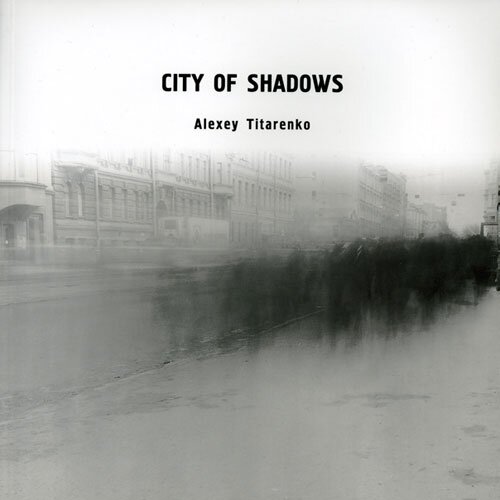The night photography world is full of questions, and we’re happy to help with answers.
This installment of our “Five Questions” series features inquiries about the new Nikon Z 8, locations to shoot the Perseids, aurora apps, filter systems and an Irix lens.
If you have any questions you would like to throw our way, please contact us anytime. Questions could be about gear, national parks and other photo locations, post-processing techniques, field etiquette, or anything else related to night photography. #SeizeTheNight!
1. The Nikon Z 8 and Night Noise
Question:
Since the Nikon Z 8 was announced this week, do you have an opinion about it with respect to night photography and noise, and how it compares to Nikon’s other mirrorless cameras? I’m currently shooting with a D850, which I really like but it’s getting long in tooth. In your opinion, what is the best high-res Nikon mirrorless camera for night photography at this point? — Jeff
Answer:
Three of our team members shoot with the Nikon Z 6II, one with the D780 and one with the D5. Between all of us, we’ve shot the Z 7 and Z 9, but none of us owns one, and none of us intends to own one. That tells you something about our preferences, but it doesn’t mean those are bad cameras, even for night photography. Shooting priorities matter.
We haven’t done methodical comparisons between the Z models, and the Z 8 is not yet shipping, so we have no experience with that model. But from our experience shooting Z cameras, here’s what we know:
We have found that the Z 6II has a slight edge in high ISO characteristics, with the Z 9 not that far behind. The Z 8 features the same 45.7-megapixel full-frame sensor and Expeed processor as the Z 9, so the former should perform as well as the latter does for a high-resolution camera at night. In other words, the Z 8 is kind of a mini Z 9, so we’d expect the same results.
That would mean the Z 6II would still be the best option for low-light photography in terms of high ISO noise, all things being equal.
However, all things usually aren’t equal. There is a lot that goes on in determining the best noise characteristics of any given camera. You could do a side-by-side test by shooting the same scene with all of same parameters, but that may not be the best test for night photography.
For example, when shooting to freeze star points, you need to use a faster shutter speed on a camera with a higher pixel count than you would on one with a smaller pixel count to achieve the same visual result. This means you need to use a faster ISO on that higher-resolution camera. Now you are no longer comparing apples to apples.
The Z 8 autofocus is sensitive down to -9.0 EV, making it the best camera autofocus for low-light photography.
There are other considerations with the higher pixel count as well. Such as:
Do you like to do a lot of star stacking? High-resolution files can really bog down that process due to their sheer size.
Do you like to make giant prints? If so, a higher-resolution camera could be a great choice.
Another consideration would be the better low-light focusing the Z 9 and Z 8 have—a feature called “Starlight View.” If you have trouble focusing at night, this capability alone may trump everything else.
The Z 8 simulates the Z 9 in high-speed capture, advanced auto-focusing capabilities and superhigh-resolution video. If you like to shoot sports and wildlife in addition to night photography, those robust features would be a huge asset.
In short, we have not shot with the Z 8 yet so we can’t really say how it will compare with the other Z models. We do look forward to getting our hands on one and putting it through its paces, but seeing as none of us shoots with the other higher-resolution cameras, my guess is that our collective preference will remain the Z 6II. — Tim
2. Perseids from the Curb
Question:
Can you recommend someplace I could go to photograph the Perseid Meteor Shower where I’d have the possibility of an outstanding foreground and dark sky for the meteors? One caveat: I have a knee issue. — H.
PhotoPills confirms that Great Sand Dunes National Park could be a great Perseids option.
Answer:
It sounds like you need a good roadside location. You also definitely need someplace with a north/northeast view and no light pollution in that direction, nor a mountain range blocking the sky.
Great Sand Dunes National Park is awesome for those criteria. You can shoot roadside and have the dunes in front of the mountains with the sky above. I’d even be tempted to attempt a vertorama with a blue hour bottom and star field above.
Badlands National Park also has some spectacular pull-outs where you could do the same. The beaches of Olympic National Park fit the bill, but the ones with the best foregrounds require at least a little bit of a walk, and slippery stones may be troublesome if the tide is receding. At Crater Lake National Park, shooting from the lodge over Wizard Island could be amazing. — Matt
Note: For more information about shooting meteor showers, be sure to check out our e-book Great Balls of Fire.
3. Tracking Auroras
Question:
Can you share the aurora tracking app that you use? — Deborah C.
Vatnajokull National Park, Iceland. © 2023 Chris Nicholson. Nikon D5 with a Nikon 14-24mm f/2.8 lens. 4 seconds, f/4, ISO 6400.
Answer:
The answer is ... several! I’m on Android, and I use My Aurora Forecast. Lance, Tim and Matt are on iPhone, and they use Aurora Forecast (Lance, Tim), My Aurora Forecast & Alerts (Matt) and SpaceWeatherLive (Matt).
We recommend using more than one. Pooling info from different sources can give a more accurate picture of what might happen and where. Also, it can be nice to set up an automated alert—sometimes we can end up shooting auroras on a night we didn’t know they’d happen. — Chris
4. Finding a Filter System
Question:
I’d like to get a filter system that works with my lenses—primarily an 82mm and 95mm. But I also have a very concave lens (the Sigma 14-24mm f/2.8), so I’m thinking I need a 150mm system. — Rachna
Answer:
Welcome to the wonderful world of filters! This is a great way to extend long exposures during the day and night.
I’m a fan of square systems, as they offer the most versatility. Going down the path you suggest, I suggest you invest in these three things:
the adapter rings for 105mm, 95mm and 82mm filter threads
Starter Kit that includes 6-stop, 10-stop and 3-stop graduated 150mm neutral density filters
This is pricey but gets you everything you need, albeit in a big kit. (Most people who invest in 150mm filters find them cumbersome, but that’s the way it goes.)
Alternatively you can use rear ND filters for the Sigma and then use 100mm filters for your other lenses. This would be more cost-efficient, as well as a smaller footprint on your lenses and bag. The caveat is that there are no rear graduated ND filters, so scenes that would normally call for them would need to be shot with multiple exposures and blended in post.
But if you do choose to go that way and use a 100mm square filter system, the NiSi V7 Advance Kit includes pretty much everything you would need except the 95mm adapter. However, the caveat with this system is that the circular polarizer will work only with lenses 82mm or smaller.
Another thought is that most mirrorless lenses are smaller than their DSLR counterparts, and they don’t have bulbous front elements. Therefore, switching to mirrorless also facilitates a more compact and cost-efficient filter system.
Finally, why do I keep recommending NiSi? There are lots of filter systems that are great. I happen to like NiSi because they are a good value. I’ve been using them for more than 5 years and couldn’t be happier. — Gabe
5. Eyeing the Irix 21mm
Question:
I have a Canon R6 mirrorless camera and I’m looking for a good, fast astro lens. I noticed you recommended the Irix 15mm f/2.4 lens. Is the Irix 21mm f/1.4 good for astro too? — Jim
Answer:
I’ve shot with the Irix 15mm for years and am quite fond of it. You need to stop down to f/3.2 to eliminate most of the coma. I have not shot with the 21mm yet but will be receiving one soon. Based on their other f/1.4 lenses, I’d expect that you’ll need to stop down to f/2.8 or thereabouts to minimize the coma.
The main thing for you and the R6 is that these lenses are DSLR-mount only. If you don’t mind using the adapter, then I’m sure either would be a great lens for you—the choice just depends more on your style of shooting. The 15mm focal length is quite wide, so you really need a foreground.
My first choice would be the Canon 15-35mm f/2.8, which wide open should get you coma similar to the stopped-down Irix lenses. But if that is not in your budget, I’d go with whichever of those Irix lenses fits your shooting style the best. — Lance