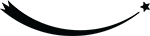Lightroom Live: The Library and Develop Modules
Only half the art of photography takes place behind the camera. The other half takes place in front of a computer—in post-production. The darkroom of the digital era sits right on your desk, and to be the best photographer you can be, you need to master the computer part just as much as you master the camera. And on that computer on your desk, as you sit in the comfort of your home, two National Parks at Night instructors will teach you how to master the gold standard in post-production: Adobe Lightroom.
Workshop Gallery
Workshop Details
Skill level
Open to all who have an understanding of the basic principles of photography and are eager to master Lightroom.
Class size
12, with 2 instructors — 6:1 ratio
Instructors
Each session will be led by two National Parks at Night instructors. See the table under Register Now for info on who is teaching which session.
Tuition Details
$399 + applicable taxes. Full payment due upon registration. Register below.
Tuition is non-refundable, but should you need to cancel, it may be applied toward a future online course.
As a bonus, you will also receive an hour of one-on-one time with an instructor, plus the NPAN video Lightroom: Correcting Your Catalog Chaos.
Register Now
Each session is offered as four two-hour classes. See dates below and click to register.
| Session # | Dates | Times ET | Instructors | Tickets |
|---|---|---|---|---|
| Session 3 | June 5, 6, 12, 13 | 8-10 p.m. | Lance & Matt | Completed |
| Session 2 | May 11, 13, 18, 20 | 8-10 p.m. | Tim & Chris | Completed |
| Session 1 | April 27, 29 & May 4, 6 | 8-10 p.m. | Tim & Lance | Completed |
What You Should Know
In this class you will learn all the essentials of Lightroom’s Library and Develop modules. No prior knowledge of Lightroom is required, but even folks who already use the program will benefit from learning more about its two most important modules. If you have never worked in Lightroom before, the course video Lightroom: Correcting Your Catalog Chaos will guide you through starting your catalog from scratch to use for the course. This video will also help existing users fix catalog problems that have already developed.
The course will take place online using Zoom. If you do not currently use Zoom, please click this link, to sign up for a free account and download the software.
We want you to get the most out of your workshop experience. Struggling with computer skills while you are trying to learn new software is no fun. Please be sure you have the following basic computing skills before arriving:
basic computer navigation
downloading your images from your camera and storing them in folders on your computer
viewing your images after downloading them on your computer
You will also need the following:
a desktop or laptop loaded with the latest version of Lightroom Classic—not the mobile version, called just Lightroom (if you need to order Lightroom Classic, click here to purchase and download the latest versions—you’ll want the Photography Plan, which currently costs $9.99 per month
a reliable internet connection
headphones and microphone (not mandatory, but may be useful)
What You Will Learn
The goal of this workshop is to teach you the necessary skills to take complete control of your Lightroom post-processing. From searching and organizing your images in the Library module to making the most of every image with the Develop module.
Areas of focus:
understanding the Lightroom catalog
making full use of the Library module in Lightroom
gaining a complete understanding of Lightroom’s Develop module
mastering advanced adjustments using the local adjustment tools
If you have questions, please contact us—we're happy to talk it over with you.
Discovering Digital ...
“So much has changed since those early days of digital imaging, but the one thing that has not is my continuous search for the highest-quality imagery possible.”
I’ll never forget my first time seeing fine digital prints.
I was teaching an advanced darkroom techniques workshop when another instructor came and said, “Tim you have to got to see George DeWolfe’s work.” On my next break I took a walk over to the adjoining lab and witnessed what were the most beautiful and glowing black and white prints I had ever seen.
They were not silver prints—they were way better. George had been scanning his negatives (no digital cameras to speak of yet) and using Photoshop to print them. I was floored. I was also an instant convert.
So much has changed since those early days of digital imaging, but the one thing that has not is my continuous search for the highest-quality imagery possible. Today that involves our digital cameras, Lightroom and Photoshop.
It’s curious how you can sometimes point to a single moment in time that completely changes your path forever. Thank you, George DeWolfe!