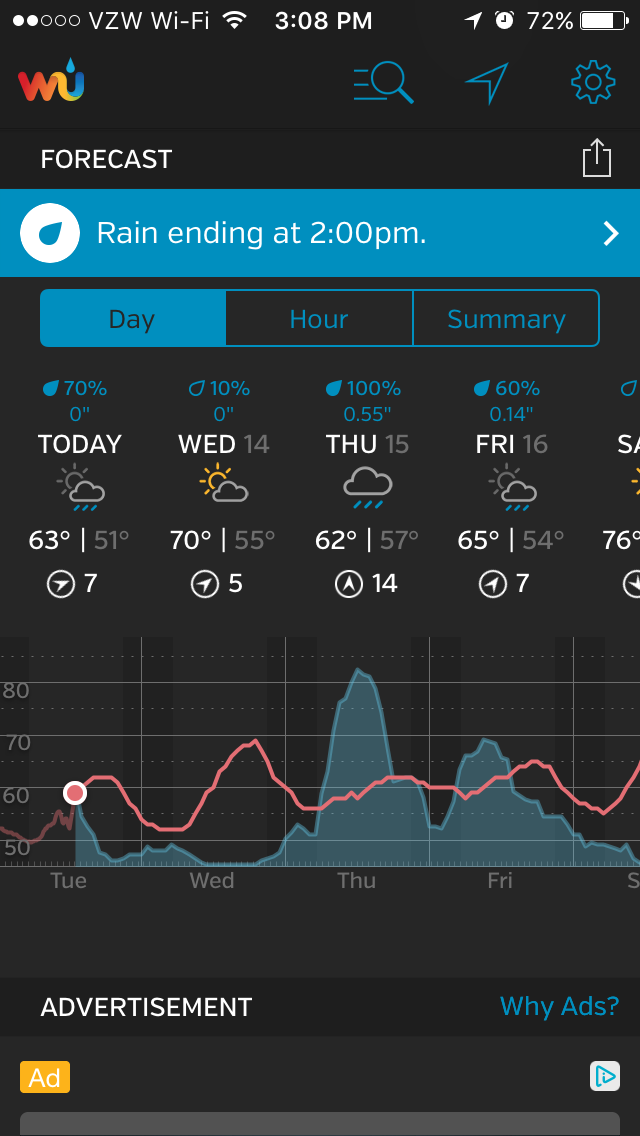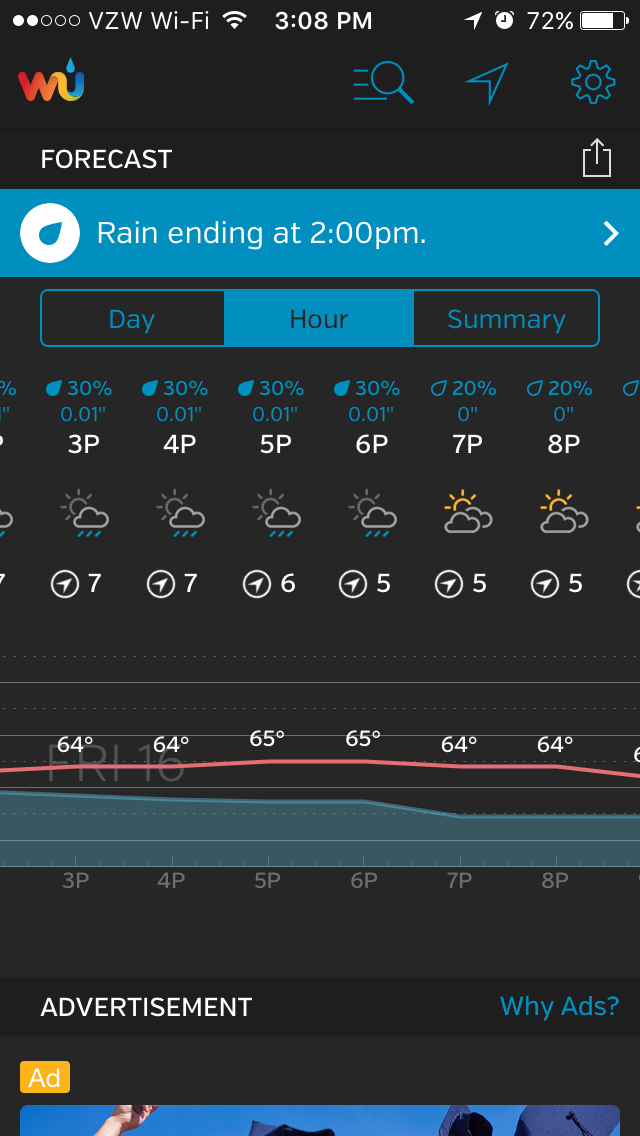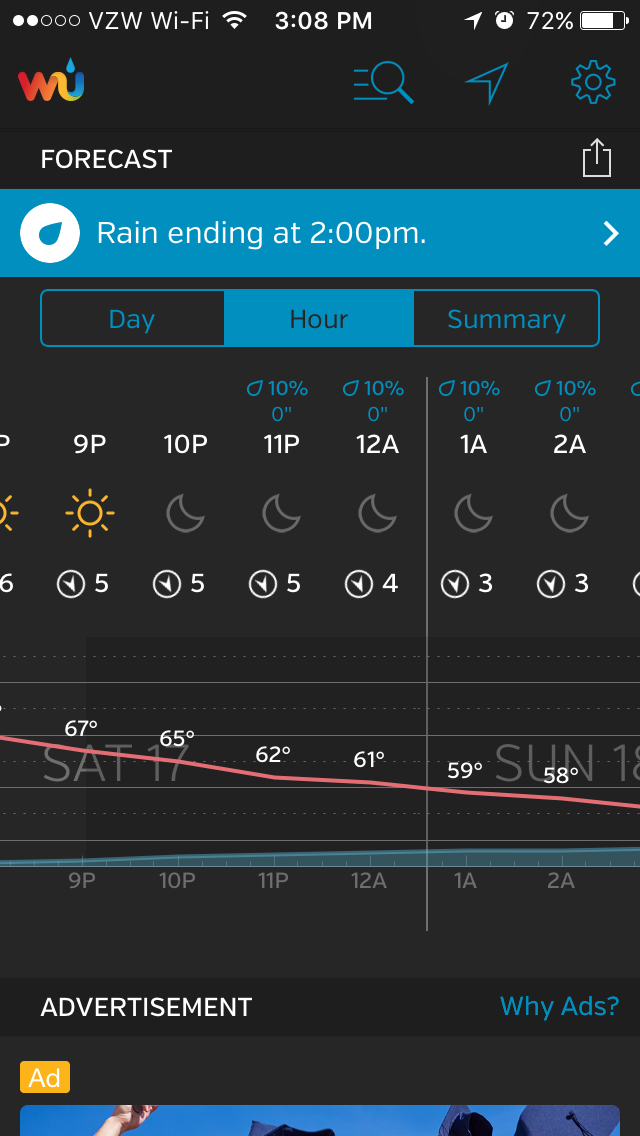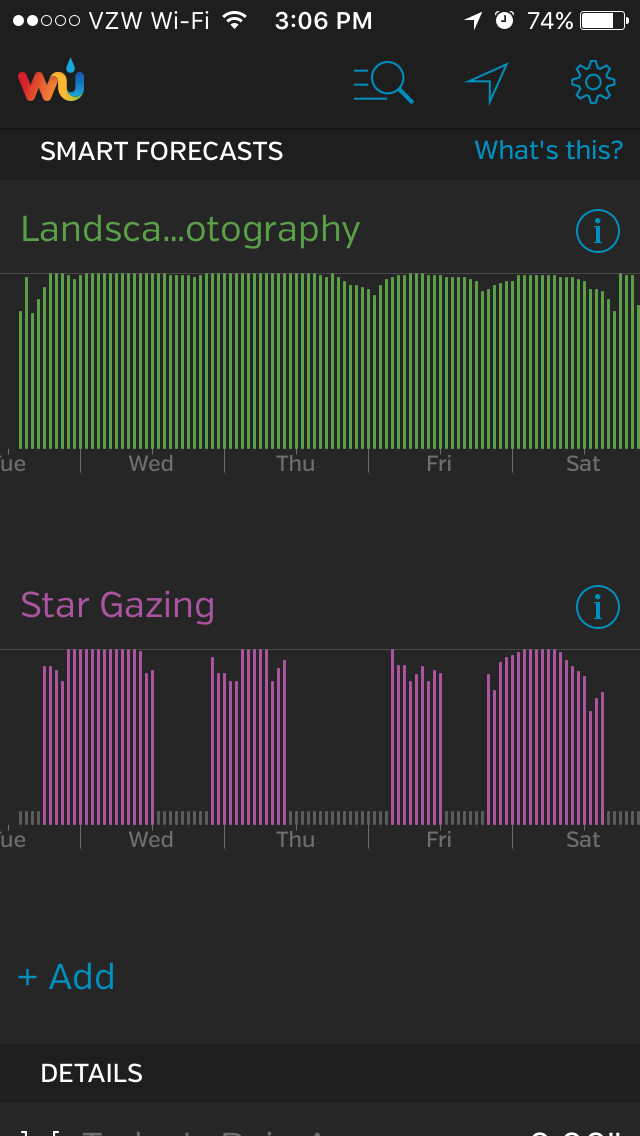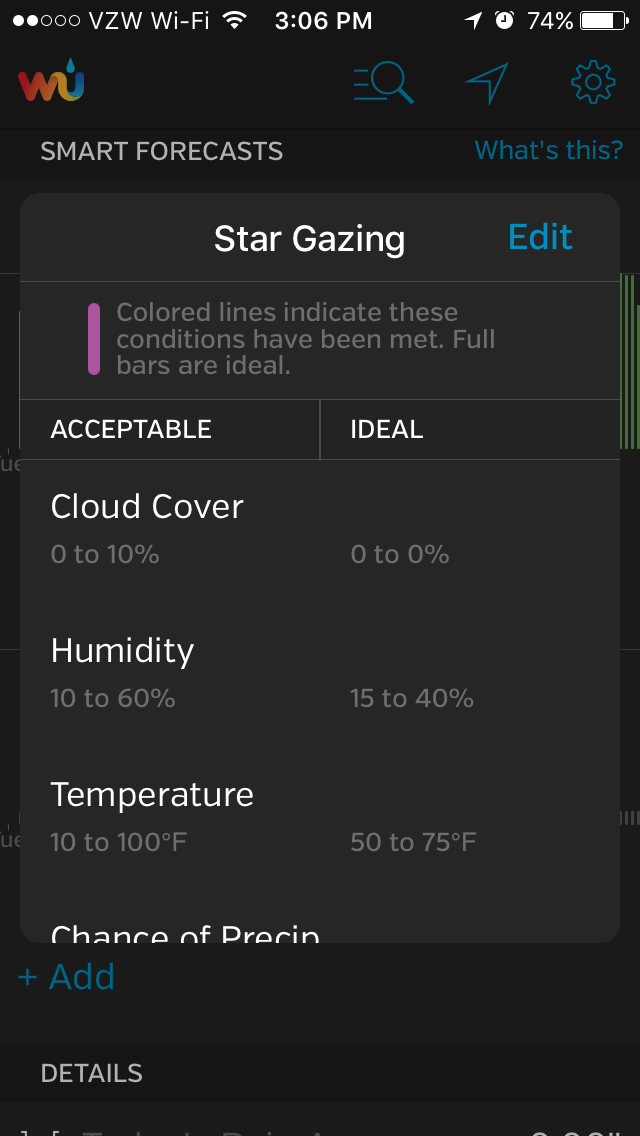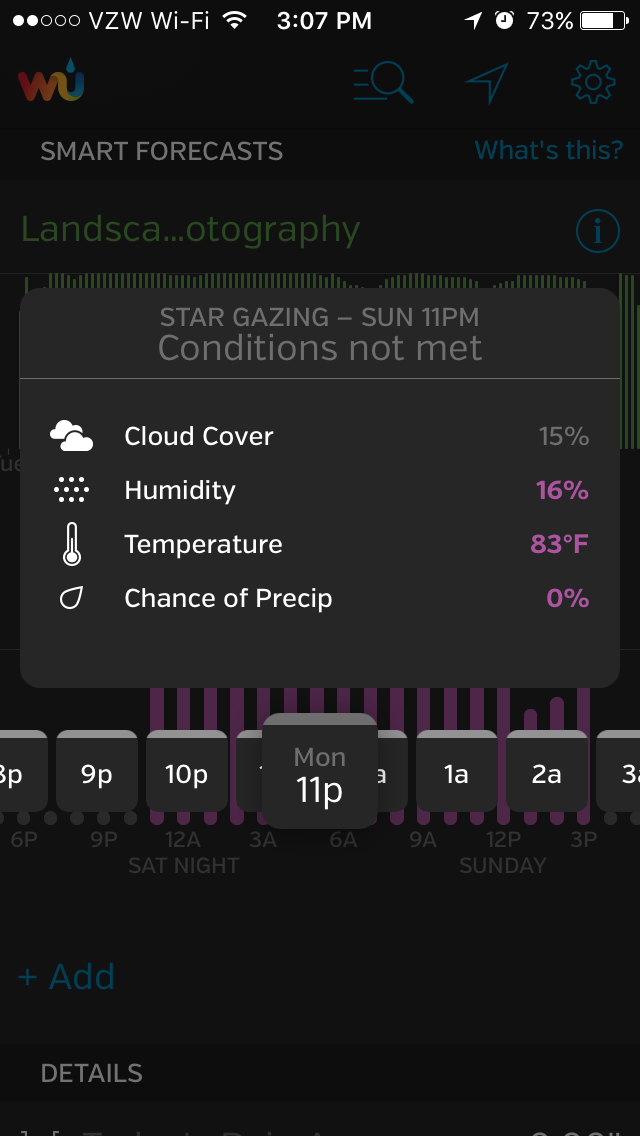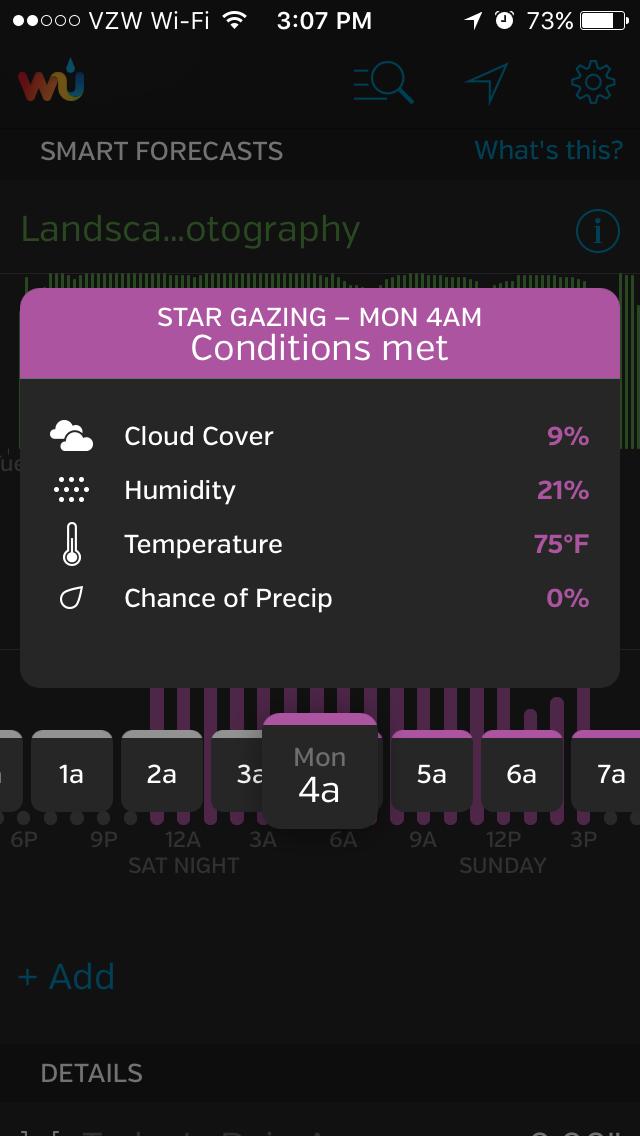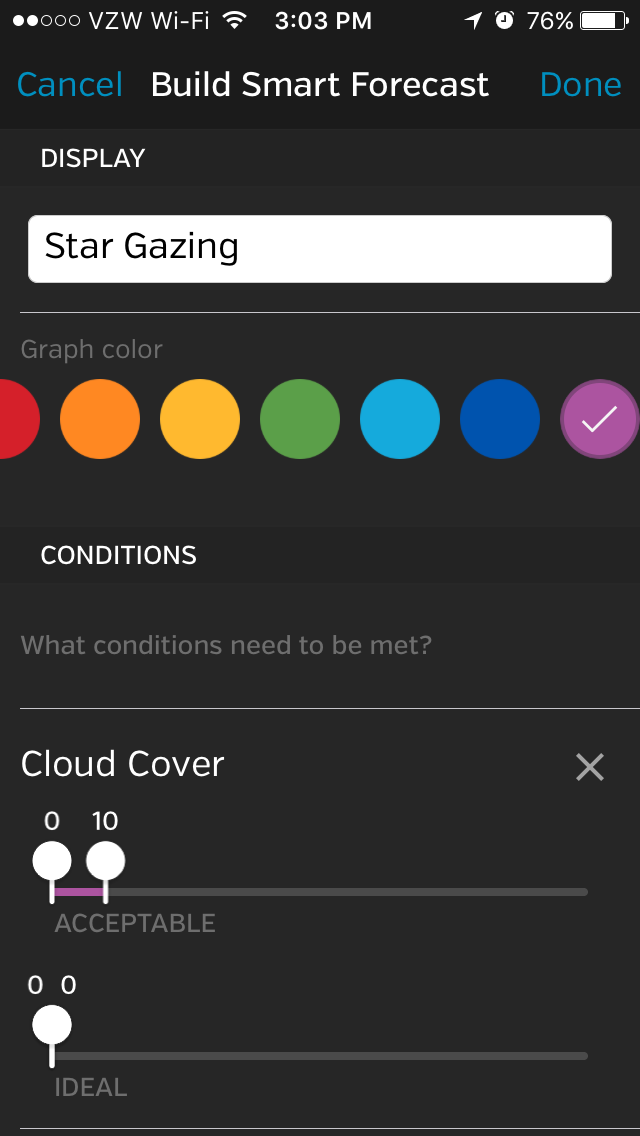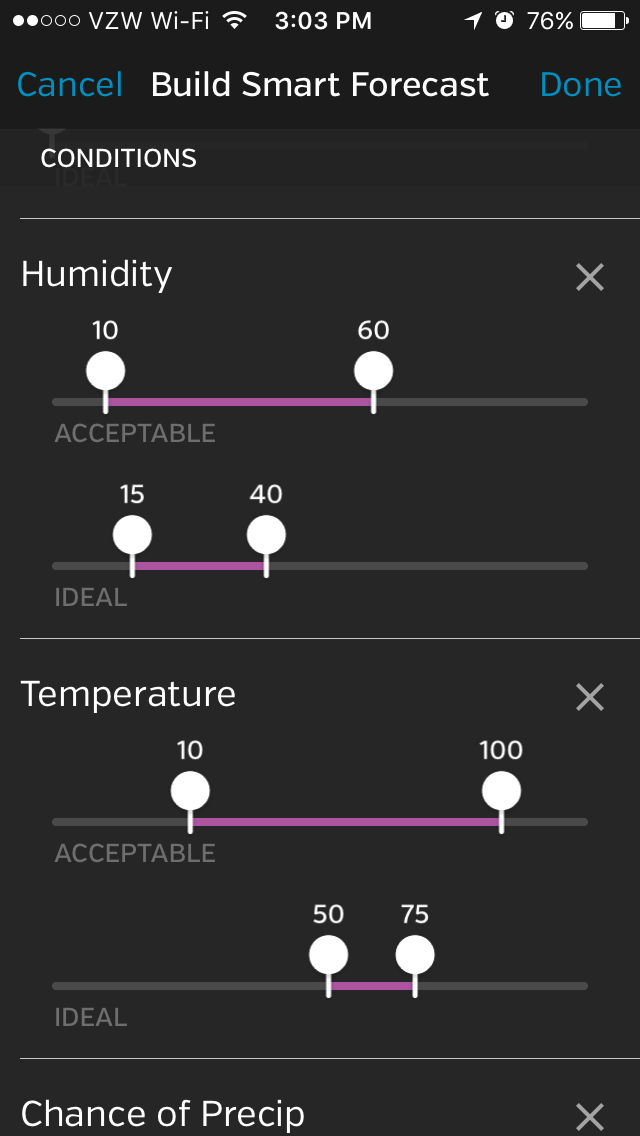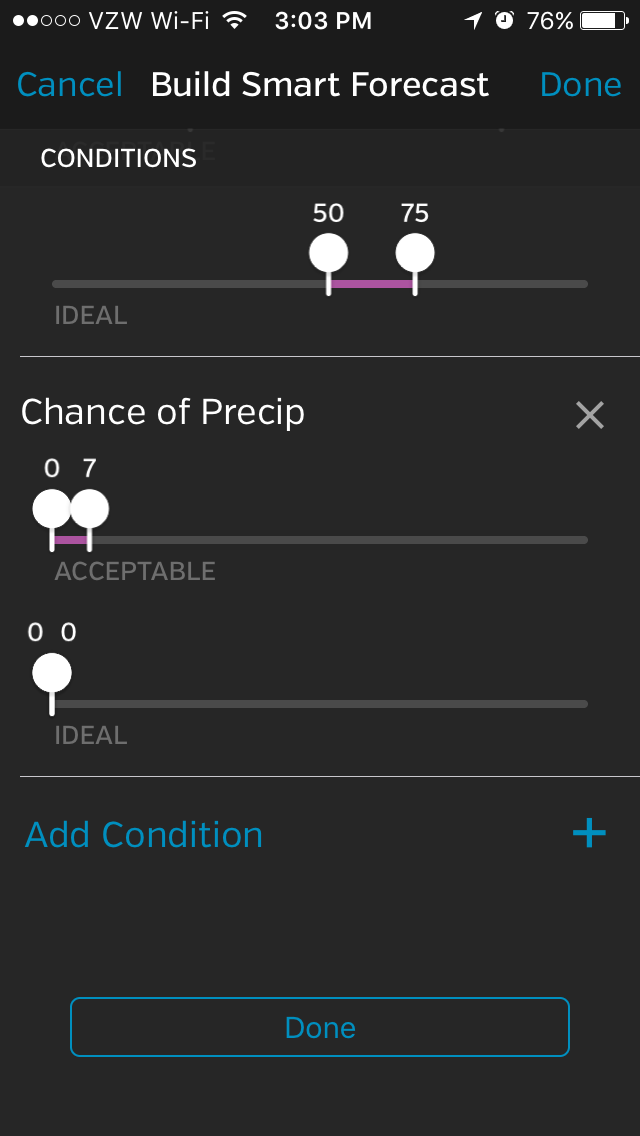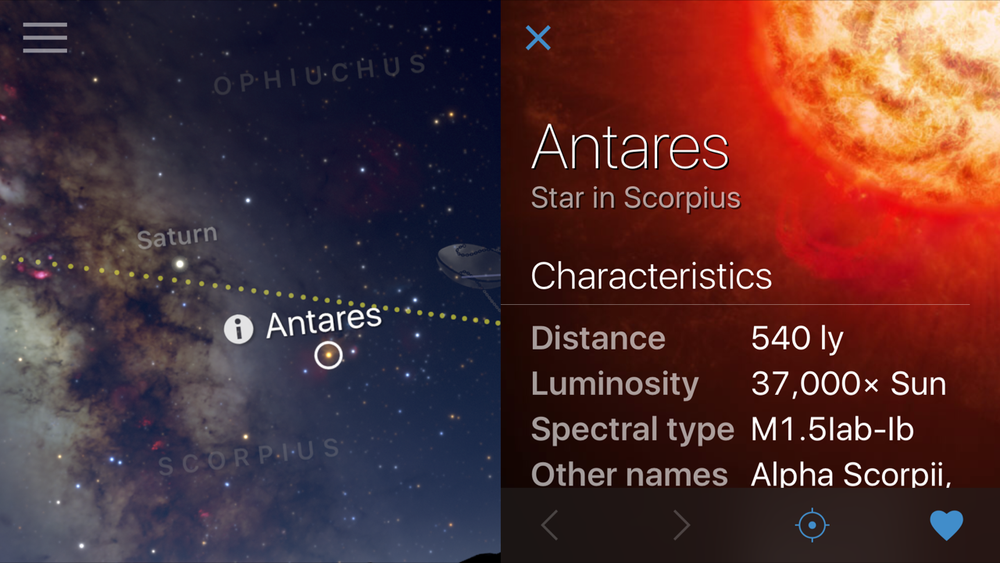As you may know, all five of us at National Parks at Night are primarily Nikon shooters. Between us we use the D750, D810, D3s, D4s and D5. Although we are generally happy with our current cameras, some of us are ready for an upgrade. As such, the announcement of the D850 a few months ago excited us as much as it did the rest of the photo world. This camera was touted to be a game-changer for every niche it caters to, including night photography. So it was natural that we’d want to field-test it as a nocturnal tool.
With its nearly 46-megapixel sensor and impressive list of specs and features, the D850 was a fitting camera for Nikon to release during its centennial year. Although it is a direct successor to the D810, the D850 seems to be more of a hybrid between the high-megapixel D810 and the high-speed D5. The new camera sports a Nikon-designed 45.7-megapixel FX-format BSI CMOS sensor aimed at landscape, studio and architectural photographers, but can shoot up to 9 frames per second and at least 51 continuous frames before the buffer fills for sports and wedding photographers. And the back-side illuminated sensor should improve low-light performance, which is obviously key for night photographers!
I recently had the opportunity to spend some time (not nearly enough) with the D850 and compare its performance to other high-end Nikon cameras, especially as it pertains to night photography. Despite the moon, UPS and the weather (clouds, cold and wind) all conspiring against me, I was able to spend a couple of nights with the D850, as well as make some comparison images with the D750, D810 and D5.
Lady Boot Arch from behind, Alabama Hills, Eastern Sierra, California. Lighting with a warm-gelled Coast HP5R flashlight from camera right, low and just in front, plus behind and to the right of the rock column. Single shot. It took about eight tries to get the lighting right. Nikon D850, Irix 11mm f/4 Blackstone lens. 15 seconds, f/5.6, ISO 3200.
There are many online reviews of the D850, but in this one I’ll focus entirely on how it performs and handles for night photography––in particular:
- high ISO astro-landscape photography
- native ISO long exposure night photography
- high contrast artificial light night photography
I am assuming that the reader is at least minimally familiar with Nikon DSLRs, and that they will use other resources such as DPReview and DXOMark to evaluate the camera for other types of photography.
Features and User Experience
The camera is just slightly heavier than the D810, and is well-balanced and comfortable to hold. It weighs about half a pound more than the D750, and almost a full pound less than the D5.
The controls and buttons of the D850 are similar to the D810, except that the ISO and Mode buttons have switched positions in line with the D5. This is a nice improvement over other Nikon cameras like the D750 where the ISO button is on the back and to the left of the display.
The pop-up flash has been sacrificed in favor of better weather sealing and a larger optical viewfinder with .75 magnification and 100 percent frame coverage. Night photographers should appreciate both of these features more than a built-in flash. There is also a flip lever with a shutter to block light from entering through the viewfinder during long exposures.
The D850 has an articulated rear screen which operates in the same fashion as the D750 screen, except that it is higher resolution and touch-sensitive. The screen adjusts on only one axis and is useful primarily for low and high camera angles with the camera in the horizontal position. Previous Nikon touch screens were usable only in playback mode, but the D850’s touch screen is also active in live-view and menu navigation modes.
Like many of Nikon’s semi-pro and professional cameras, the D850 has two card slots, one for XQD and one for SD cards. Personally, I would prefer the choice of two of the same card slots, but the XQD card’s extreme write speed is required to take full advantage of the camera’s high frame rate and large buffer, as well as the massive amounts of data recorded by the high-resolution sensor during video recording.
One feature that is especially welcome to night photographers is the introduction of backlit buttons, which obviously ease the task of finding controls in the dark. Though, unlike with the D4s, D5 and D500, only the buttons on the left side of the D850 are illuminated.
As with the D750, there is a Time exposure setting, available in manual mode in between X250 and Bulb. The Time setting looks like two dashes (“- -”) in the Control Panel. Unlike the Time setting in the D750, which shuts off after 1,694 seconds if not ended sooner, the D850 shutter will remain open indefinitely.
“Despite the few quibbles mentioned, the D850 is a joy to use. It’s highly customizable and very easy to get comfortable with.”
Unfortunately, programmed shutter speeds do not extend past 30 seconds, which is also true of the available shutter speeds in the built-in intervalometer. Canon finally extended their shutter speed range with the 6D Mark II and 5D Mark IV, and hopefully Nikon will follow suit with their future models.
One of my biggest disappointments with past Nikon cameras has been the poor quality of the live view image in low light, which makes live-view focusing at night quite difficult. There is some improvement with the D850, and a new setting that allows the user to set different brightness levels for live view and image playback is helpful, as are the addition of live-view focus peaking and zebra stripes . (If you’re not familiar with the latter feature, know that it will make your life better. Check it out.)
Petroglyphs, Volcanic Tablelands, Bishop, California. Illuminated from the right with a warm-gelled Coast HP5R flashlight. Nikon D850. 15 seconds, f/9, ISO 6400.
The awkward Mode dial has been replaced with a much more user-friendly Mode button, with the unfortunate trade-off of losing the user-programmable custom modes for saving frequently used combinations of camera settings. I’m also not a fan of the outdated menu banks. Two other concerns:
- The SnapBridge Bluetooth app for transferring images to your smartphone, at least at first inception, was unreliable at best and is the only way to add GPS data to your files in-camera. (Nikon has told us that the recent update makes it usable, but I have not been able to test it.)
- Transferring files over Wi-Fi requires an attachment, of which the Nikon option is the $750 WT-7A Wireless Transmitter. (There are third-party options as well, which we will cover in the future.)
Despite the few quibbles mentioned, the D850 is a joy to use. It’s highly customizable and very easy to get comfortable with. I’m not sure that I’d want to hike the Pacific Crest Trail with it on my back, but in my limited experiences, it didn’t feel noticeably heavier in the field than my D750.
Imaging
Most previous Nikon DSLRs have used Sony engineered sensors, so the first thing to note with the D850 is that this is one of the few cameras that features a Nikon designed sensor. It’s a 45.7-megapixel FX-format BSI CMOS sensor. BSI stands for back-side illumination, a technology that has an atypical arrangement of the sensor components that allows more photons to reach the photodetectors, improving low-light performance, as well as readout rates, or the time required to digitize the light reaching the sensor.
What this means to us is that Nikon has produced an extremely high-resolution camera that does not sacrifice low-light performance. Night photographers can make very large high-quality prints from images made with a D850.
(An interesting side note is that Sony’s a7R II was the first FX camera to utilize a BSI sensor, and the replacement a7R III also utilizes BSI technology. This technology has been around for a while, but until recently was too expensive to implement in a reasonably priced FX camera.)
Mesquite Flat Sand Dunes, Death Valley National Park. The moon is low in the sky and the ambient exposure is intentionally underexposed for effect. For the middle-ground dunes, warmth, exposure and contrast were boosted using a local adjustment brush in Lightroom. An example of the malleability of files from this camera. Nikon D850, Nikon 24-120mm f/4 lens at 34mm, and Luxli Constructor LED light at 3200 K on the lowest setting, placed at the toe of the foreground dune. 30 seconds, f/10, ISO 800.
Like its predecessor, the D850 has a native ISO of 64, allowing for wider dynamic range than cameras with a native ISO of 100. The sensor also utilizes dual conversion gain, which has the effect of preserving highlight dynamic range while increasing sensitivity. In essence, the sensor has two different sensitivities: the native ISO of 64, and ISO 400, which is when the increased gain is activated.
Of course night photography is often done at high ISOs, which sacrifice dynamic range in favor of shorter exposure times. It has been suggested that underexposing at ISO 400 or 500 and then raising the exposure during RAW conversion will preserve more of the dynamic range than shooting at higher ISOs up to 4000. To me this indicates some degree of ISO invariance, (which is reinforced by my test images) although the article linked above claims that it is not.
Owens Valley Radio Observatory, California. This image was shot at the D850's native ISO of 64 to test the dynamic range of the sensor in a real-world situation. The scene was exposed for the maximum possible exposure without significant clipping of the brightest highlights, to determine if there would be adequate shadow detail while preserving highlight detail. Neither the camera’s histogram, blinking highlight indicator, nor zebra stripes indicated clipping, but highlight detail just exceeds the capability of an Adobe RGB display. Slightly less exposure would be preferable, especially considering that there is plenty of room on the left side of the histogram for compromise. Unfortunately, I was unable to do comparison shots with the other cameras at this location. In a nutshell: the dynamic range of this camera at native ISO is incredible. Nikon D850, Irix 15mm f/2.4 Blackstone lens. 30 seconds, f/3.2, ISO 64.
The focusing system in the D850 is the same as in the D5: a 153-point autofocus system featuring 99 cross-type points. Both the center focusing point and light meter are rated down to -4 EV. This is not enough to focus or meter by starlight, but it does offer a slight improvement over previous Nikon models like the D750 (-3 EV) and D810 (-2 EV).
As with the D810, the D850 has no optical low-pass or anti-aliasing filter, which makes for the sharpest possible images, but at a cost of an increased risk of moiré in highly detailed areas of a repeating pattern.
Image Quality
I was able to use the camera in different lighting conditions varying from full moon to starlight to some artificial lighting mixed with moonlight. When I had access to the camera, temperatures ranged between the low 20s and low 40s F, so long exposure noise was not a problem. (I’m eager to try the D850 during our Redwood National Park night photography workshop in late June to see how it performs during long exposures at summer temperatures.)
An example of ISO 25,600 in moonlight. Ken Lee at the Keane Wonder Mine, Death Valley National Park. Seeing detail in Ken's screen and in the folds of his black coat is astounding at this ISO. I would not make a large print of an photo shot at these settings, but the image quality is still very impressive. Nikon D850, Nikon 14-24mm f/2.8 lens at 24mm. 2 seconds, f/6.3, ISO 25,600.
Thirty-minute exposures at native ISO without enabling LENR were clean as a whistle. Native ISO 64 exposures yielded truly extraordinary image quality in both natural and artificial light, but higher ISO images were inconsistent. To be fair, I was not testing in a controlled environment, but with real-world variability that makes it more difficult to be scientific.
D850 test and Comparison Images
So you can make your own evaluations, we are providing you a selection of images made during the testing I did for this article. They are mostly DNG files with embedded metadata. Feel free to download the files and manipulate them for evaluative purposes. Please do not attempt to remove or edit the files in this folder, but rather download them onto your own computer first.
You can download everything mentioned below at npan.co/d850testimages. (Warning: It might take awhile, and we recommend not doing so with a mobile device using a cellular data connection. The files total about half a gigabyte.)
(All images are © 2018 Lance Keimig/NationalParksAtNight.com, and may not be printed or republished without express written consent of the author and National Parks at Night.)
ISO 6400 Comparison
ISO 6400 Comparison
D750 v. D810 v. D850
These images were made sequentially on a very cold and windy night in Vermont just before moonrise. The clouds near the horizon are reflecting the lights of South Burlington or Williston, about 20 miles to the north. As the clouds were changing quickly during the shots, the value of comparing highlight clipping is somewhat limited. The foreground was lit by a handheld Luxli Constructor light, which was moved across the frame during the exposure, as the beam was not wide enough to light the entire scene. In hindsight, it would have been better to mount the light on a stand for consistency. The white lines in the road are puddles reflecting light from the sky.
Dynamic Range
Dynamic Range
D850
In this folder you will find a daytime image made at Ubehebe Crater in Death Valley National Park. The image was made shortly before sunset, during a windstorm that kicked up a tremendous amount of dust. It wasn’t the photo op I had hoped for, but still provided plenty of material to work with. There are three PNG files showing my Lightroom basic and local adjustments, and one showing clipping in the original file. I have included the DNG file, so you can make your own adjustments as well.
There is also the radio telescope image in DNG format to show the maximum dynamic range—what’s possible, and what isn’t.
Native Versus High ISO
Native v. High ISO
D750 v. D5 v. D850
There are two subfolders here, one showing native and +6-stop exposures in mixed artificial and moonlight shot with the D750 and D850. These are DNG files. The second folder shows native and +6-stop exposures in starlight with a little light pollution, comparing the D5 and D850 under these circumstances. Note that heavy clouds moved in during the 30-minute exposure on the D850, so it looks quite different than the 30-minute D5 image.
ISO Invariance
ISO Invariance
D5 v. D850
These two folders include a sequence of images shot with the D5 and D850 at full-stop ISOs from 100 to 6400 using the same aperture and shutter speed. The D850 folder also includes an ISO 64 image since that is the native ISO of the camera. For each stop of underexposure, the resulting image was given an additional stop of exposure in Lightroom, up to 5, the maximum available. For the ISO 64/100 exposures—which are six stops less than the 6400 exposures—five stops plus Highlights and Shadows were added to make the image look as good as possible. Only basic module adjustments were applied.
The conclusion is that the D5 is most definitely not invariant, and the D850 is. The D5 has a lower dynamic range at native ISO, and best results are achieved by giving correct exposure at whatever ISO you use, and not by raising exposure in post-processing. Conversely, the D850 has extremely wide dynamic range at native ISO 64, and also has a small bump in dynamic range at ISO 400 when the additional gain is applied to the sensor. Best results are achieved by shooting at ISO 64 when possible, or, for astro-landscape imaging for star points or Milky Way photography, I recommend shooting at ISO 400 and adding four stops of exposure in the RAW converter of your choosing.
For example, a typical astro-landscape photography exposure would be 20 seconds, f/2.8, ISO 6400. With the D850, I recommend using 20 seconds, f/2.8, ISO 400, and then boosting the exposure by four stops during RAW conversion. This will allow you to use the much wider dynamic range at the lower ISO without adding additional shot noise to the image. (Using ISOs lower than 400 and boosting the exposure in post by more than four stops will not yield better results.)
These are DNG files, so feel free to download and reset them to make your own adjustments from scratch.
Light Writing Comparison
Light Writing
D750 v. D810 v. D5 v. D850
These images, made on the Racetrack Playa in Death Valley, are the only ones I have comparing all four cameras. But due to the unique nature of each light-writing exposure––namely the angle of the light source and the speed it was moving—there are some intrinsic variations in highlights. Still, they’re fun files to review in order to get a general sense of the image qualities under these conditions (moonlight with a light source in the frame).
Which Nikon is Right for You?
In short, all of the cameras I tested have outstanding image quality, and make excellent choices for night photographers. The question readers should be asking themselves is, “Which camera is best for my needs?”
D750
The D750, despite being released more than 3 years ago, produces images that hold their own amongst its more expensive brethren. It is a superb value, currently priced at just under $1,800, and is a great step up from an APS-C camera. It would also be an excellent choice for a second body.
The compromise in choosing the D750 is primarily in user experience. Lacking a touch screen and the better live-view image quality of the newer cameras—as well as the comfort features of the D5 and D850 such as illuminated rear controls and an eyepiece shutter—don’t affect image quality so much as ease of use.
If you never print, or if you never display your images on anything larger than your computer display, you might be best off with a D750 and using the extra money to invest in some new Nikon glass to go with it.
D810
The D810 was released 3 1/2 years ago, and is currently priced around $2,800. Heralded as revolutionary at the time of its release, it is still a great camera, but a bit harder to recommend after the release of its successor. At roughly $500 less than the D850, I don’t think there’s enough of a savings to sacrifice all that the new camera adds to the party. Photographers who need the resolution of the D810’s 36-megapixel sensor but are on a restricted budget are those who might be attracted to the predecessor now. Look for price drops in the near future, or consider buying a used one as upgraders unload their “old” models.
D5
The D5 is truly a beast. Capable, durable, fast, accurate and relatively heavy. It’s not a camera for hikers, not even for long walks. Some famous photographer once said that if a subject wasn’t within 100 yards of the car, it wasn’t worth photographing. This camera is for that guy. Maybe it’s for you if you have a reliable assistant who never complains about schlepping your gear. Maybe it’s for you if you are strong and young and cost is not a primary consideration. For the journalist, sports or high-end wedding shooter who also does night photography, this is the camera. The D5 is worthy of its flagship status in every way. But not only is it significantly heavier than its more-than-worthy little siblings, it’s also significantly more costly: $6,500, body only.
D850
Now, the camera we really want to talk about: the D850. Released in October 2017, and priced at $3,300, there is still a backlog and a wait of one to two months to get your hands on one. Nikon Professional Services members do a little better, with an approximate wait time of two weeks as of January 2018.
As mentioned earlier in this post, the D850 takes some of the best features of both the D810 and the D5 and combines them into one camera. The D850 offers outstanding image quality, close to medium-format resolution and high-end features (many of which are extremely useful for night photographers)—all for roughly half the price of the D5.
It’s not perfect––native Wi-Fi and a useful smartphone controller, GPS, extended shutter speeds, custom exposure modes, and high ISO amplification that doesn’t push highlights into clipping would all be welcome improvements. Still, the combination of image quality, high resolution and features make the D850 one of the very best digital cameras ever made.
I recommend the D850 for professional and serious amateur night photographers who want to make large high-quality prints. And those who want to take advantage of the latest technologies in a camera with outstanding image quality without taking out a second mortgage should also put their names on the list.
What do you Think?
We welcome your thoughts and questions in the Comments section. (Please post all questions here for the benefit of other readers.)