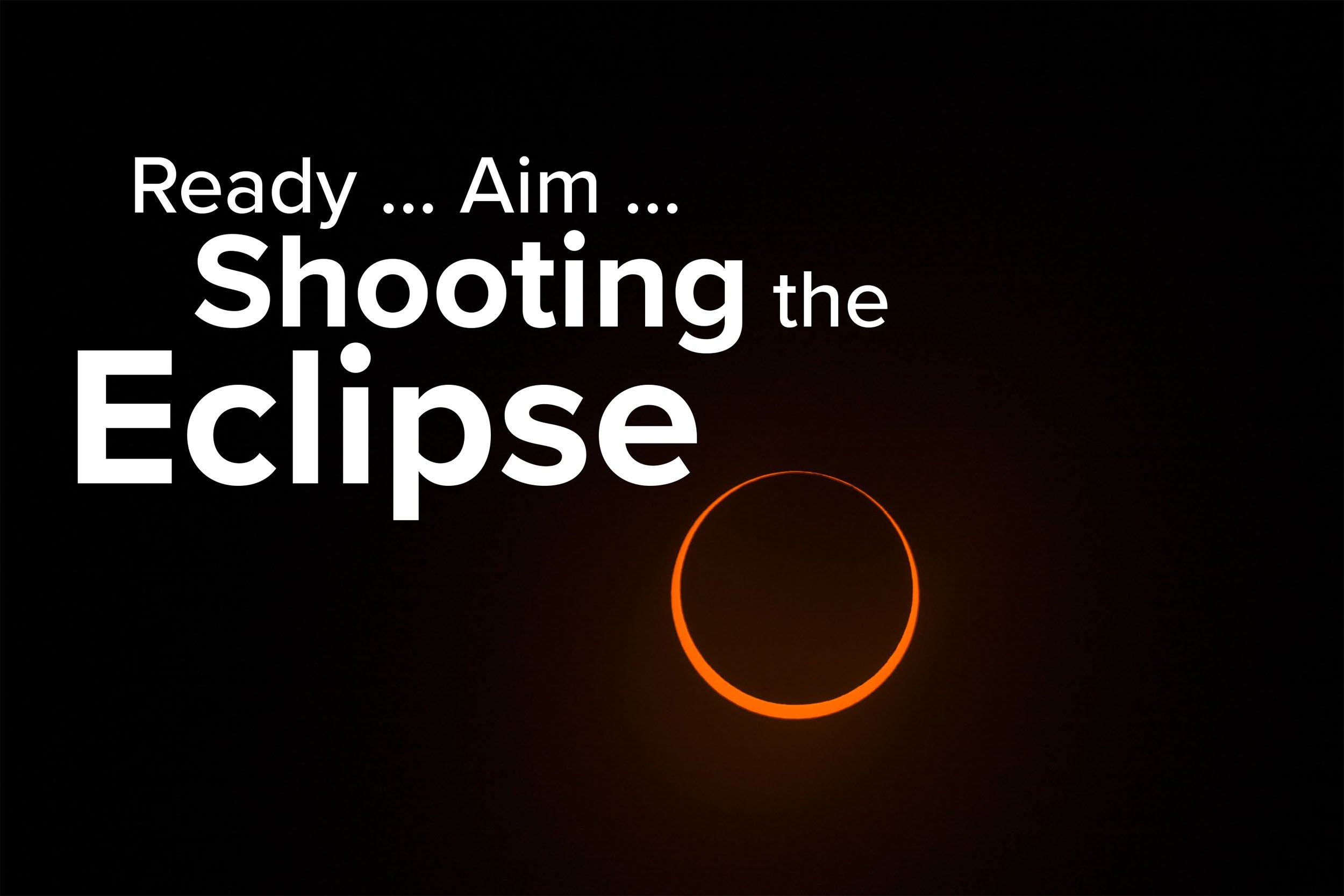It’s almost here! The Great North American Eclipse happens only two days from now, on April 8, 2024.
Much of America—especially the camera-owning folk—has been waiting for this day since being dazzled in 2017 by the last total eclipse to span the continent. The hype is real, and the reason is good.
To help folks get ready, last week we published a brand new e-book, There Goes the Sun: A Guide to Photographing a Solar Eclipse. Below is an excerpt from that book.
The book covers pretty much everything you’d want to know about photographing an eclipse, from gear to scouting, from shooting to editing, and more. The excerpt below is from the chapter on shooting. We hope it gives you an edge toward getting some great images on Monday.
THE SUN’S MOVEMENT
The sun moves its own diameter every 2 minutes. Setting a shooting interval for every 2 minutes will make sure that you capture many phases of the eclipse without any overlap. Gabe stacked the accompanying eclipse photo with a frame shot every 3 minutes, which gave enough separation between each shot.
Note that without a tracker to keep the sun in the middle of the frame during all the phases of the eclipse, you will need to readjust your frame every 10 minutes with a 300mm lens or every 5 minutes with a 600mm lens.
Eclipse composite. © 2017 Gabriel Biderman. Nikon D750 with a Nikon 14-24mm f/2.8 lens. 13 images stacked in Photoshop.
CAMERA SETTINGS
Settings are very subjective. Just like any day or twilight shot, you can be creative with adjusting your exposure for a desired effect that emphasizes movement, clarity or depth.
Also note that the exposure can vary depending upon your filter strength, clouds in the sky and how high the sun is (eclipses that happen low to the horizon will need to cut through more atmospheric haze, which reduces luminosity).
Your exposure will change as the eclipse progresses, and further on in we’ll detail what you can expect, in chronological order.
We suggest reading through it a few times to get comfortable with how the light, and therefore your settings, will change over the course of a few hours.
A good starting point for exposing for the sun, with a solar filter on the lens, with clear skies, is:
1/500, f/8, ISO 800
Why these settings? These are safe settings that will play to the strength of most cameras and lenses for excellent image quality. Let’s explain why:
Aperture
An aperture of f/8 is the sweet spot for most lenses and will not cause extreme diffraction or flare. If you are using a telephoto lens, stopping down to f/11 would also work and be more in the sweet spot.
Shutter Speed
The general rule for handheld telephoto photography is to use a shutter speed that’s the reciprocal of your focal length. For example, for a 500mm lens the shutter speed would be at least as fast as 1/500. Theoretically this prevents the image from getting soft due to camera movement caused by heavy gear.
That said, we recommend that you use a tripod and turn off VR/IS/OIS for the eclipse. This will make any relatively fast shutter speed effective. We’ve shot totality at as low as 2 seconds as part of exposure brackets to get even more detail in the corona. However, during the partial phases the sun will be brighter and we can play to the safer shutter speeds between 1/125 and 1/1000 to the best sharpness. Even at fast shutter speeds, with long lenses, try to trigger your camera with your built-in or external intervalometer—this will help prevent any camera shake.
ISO
This is probably the most subjective choice. How comfortable are you shooting with your camera at ISO 800, 1600, 3200 or 6400? If there are ISOs you want to stay away from, you can probably pull that off. This will be easy during the partial phases, as the bright sun will easily allow for ISOs of 100 to 800.
However, once the eclipse is 90 percent full, things start to get dark. During totality the brightness will be equivalent to the beginning of nautical twilight. There will be a need to let in more light, and ISO is usually the best setting to push up.
Note that the higher the ISO, the more noise will be prevalent in the image. However, we find that modern cameras (2020 and beyond) can easily handle ISOs up to 6400. Plus, these days there are plenty of ways to reduce noise with post-processing.
TELEPHOTO SHOT
Gabe Biderman set up for a telephoto shot of the 2023 annular eclipse.
A telephoto shot will be taking up most of your attention.
Focal length and tracking are the key components to photographing the eclipse with a telephoto lens.
Another important aspect is to practice, practice, practice prior to the eclipse. Most likely a telephoto rig will be less familiar than what you use on a daily/weekly basis. Get used to tracking the transit as well as pointing the camera and lens high in the sky.
Does your camera have a swivel-out screen? That will make aiming high at the sun a lot easier.
If you don’t use a tracker, you will need to continually recompose, or the sun will move out of your frame in mere minutes. If do use a tracker, keep an eye on it and make sure it doesn’t flip and fall over. Definitely practice this in the months/weeks leading up to the eclipse.
Base Exposure
In terms of exposure with a telephoto, you have your base of 1/500, f/8, ISO 800 for shooting the sun prior to and through the beginning of the partial eclipse. We strongly advise bracketing to nail an exposure. Time will be scarce—you don’t want to waste any fumbling with third-stop adjustments. And memory is cheap, so bracket and fire away, then find your best exposures in post.
To do this, set your bracketing to three frames with one-stop increments. You can continue to use this three-stop bracket through 90 percent of the partial eclipse as the exposure won’t change much, unless clouds come in.
Alternatively, if you’re comfortable that you have the perfect exposure, you can just take that one shot every 2 to 3 minutes.
How do you know if your telephoto exposure is correct?
Figure 1.
A good exposure for a partial eclipse is one that doesn’t have extreme blooming around the sun and that keeps the sun spots sharp. Check your histogram. Figure 1 was for an image shot with a Lee solar filter. Note that the histogram is pushed 90 percent to the right, but the highlights are not clipping. Shadows, of course, are being clipped due to the black sky surrounding the sun. The exposure settings were 1/250, f/8, ISO 800.
Losing Light
Once the eclipse gets to 90 percent total, you’ll need to adjust your exposure. Anticipate that. You should really pay attention once the sun is half hidden. Begin to monitor your exposures even more frequently. Check the histogram—is anything overexposed? Is there blooming around the sun? The black around the sun should be solid black, because we are basing the exposure solely on the sun. We want it bright, but not overexposed.
Once the sun starts to look like a crescent, you might have to open up one stop (either raise your ISO or lower your shutter speed). By the time the eclipse is at 90 percent and closing in on totality, you might need to adjust your exposure by opening up an additional one to two stops. Monitor your histogram and continue to bracket three frames at one-stop increments.
Diamonds in the Sky
Right before totality, the first diamond ring phenomenon appears: a sharp burst of light around the edge of the moon that signals the last gasp of sunlight before totality begins (Figure 2). The first diamond ring is difficult to photograph because it lasts for approximately 10 seconds and you need to juggle a few things. First you need to remove your solar filter (perhaps remove it a few seconds early, anticipating when it will happen), then you need to adjust your exposure to the light without the solar filter on (which will be an additional two to three stops you need to let in).
Don’t sweat it. The diamond ring also happens at the end of totality, so you’ll get another chance. And it’s much easier to nail the second one.
Figure 2. Diamond ring phenomenon. © 2017 Gabriel Biderman. Fujufilm X-T2 with a 300mm lens. 1/15, f/22, ISO 800.
Totality
A good starting point for totality is:
1/60, f/8, ISO 1600
However this is just a launching off point. We advise bracketing seven frames with one-stop increments. If you are in burst mode, you can knock these off pretty quickly.
Bracketing generally is applied to your shutter speed, so set your ISO and aperture to something you are comfortable with and that also allows the bracket to not go deep into long shutter speeds (in the seconds).
That being said, we have seen plenty of creative shots during totality that use either HDR or composite blending to incorporate shutter speeds up to 20 seconds. These overexposed shots will really show off how far the corona extends. If you bracket, you can retain some of the brighter highlights and then blend it all together in post.
Post-Totality
If you had set a timer to the beginning of the eclipse, then you’ll be one step ahead in preparing for the second diamond ring effect. Stop down your aperture to f/16 for the diamond ring, as that will amplify the sunburst coming off the moon. You’ll have about 10 to 15 seconds to bracket and nail the diamond ring before too much of the sun is revealed and starts to just blob out.
That’s when it is time to put the solar filter back on and adjust your exposure to a crescent sun. Set your interval for every 2 minutes and adjust your exposure as the sun gets brighter and brighter. Soon you’ll be around the previously recommended exposures of 1/500, f/8, ISO 800, and you can just continue to bracket three frames for every interval. Continue to do this for the rest of the partial phases.
Figure 3.
If you do this you’ll set yourself up to accomplish:
capturing any single phase of the eclipse
capturing multiple phases of the eclipse that can be composited together creatively (Figure 3)
an HDR of your bracketed images to bring out more detail and dynamic range
a time-lapse of the eclipse (if you shot even more intervals—this is recommended more for people with trackers that will keep the sun steady in the middle of the frame)
Are You Ready for the Eclipse?
Eclipse photography is a ton of fun, but you need to be prepared. In addition to the details about planning exposures, our e-book also covers:
gear critical for eclipse photography
safety guidelines
finding where the sun will be
how to use the light of the eclipsed sun
processing eclipse photos, including blending and compositing
how to become an eclipse chaser
and more!
To get your copy of There Goes the Sun, click below:
Wrapping Up
When you’re done shooting the eclipse, we’d love to see your images! Share in the comments below, or on our Facebook page, or on Instagram (tag us @nationalparksatnight #nationalparksatnight #seizethenight). Be sure to tell a story too—the technical aspects, the challenge overcome, or a tale of the experience.