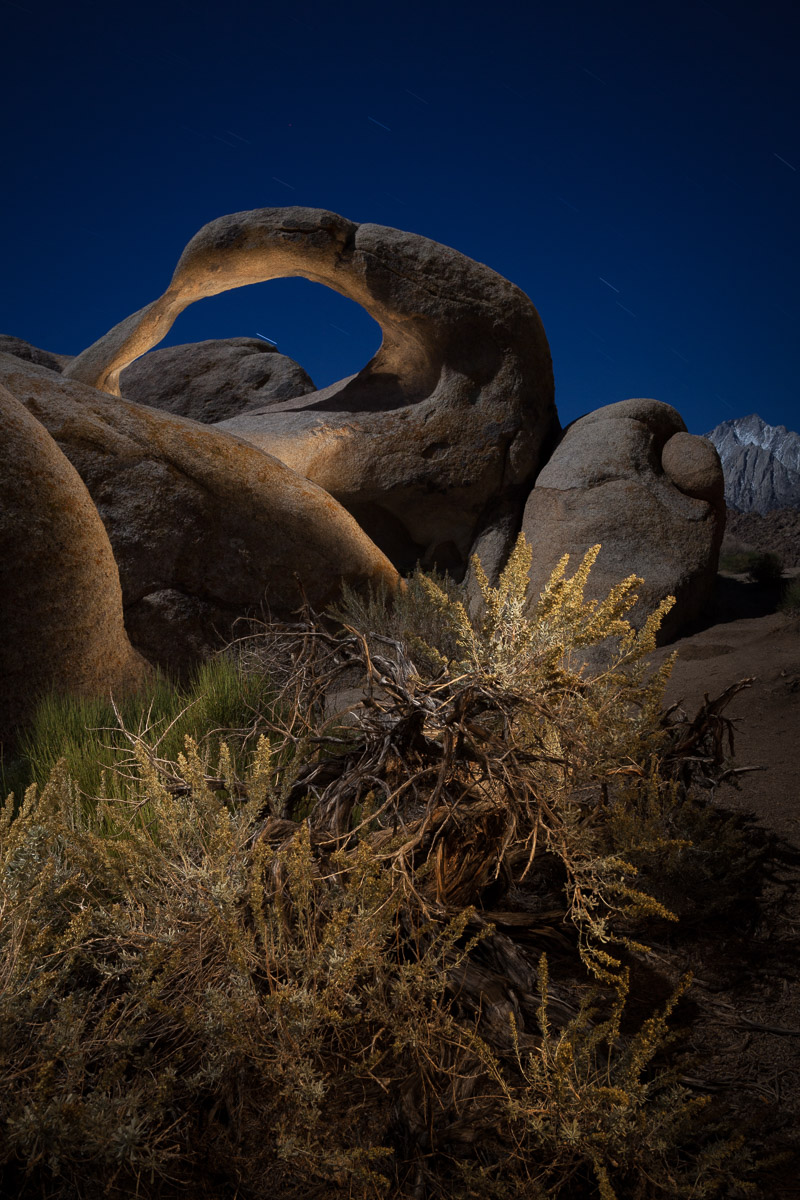It’s official. We at National Parks at Night have broken all previous records of days without travel.
The current situation does remind me a bit of being on the road with a photography group. As challenging as staying at home or in one place can be, one positive personal experience for me is that each night, to honor the first responders and essential workers of New York City, my wife Nancy and I cheer and clap with our neighborhood in Brooklyn at 7 p.m.
These few minutes have been perfectly timed with the sun setting to the west, so I’ve seen more sunsets than in any other two months of my life. Meeting new neighbors and feeling the warmth and beautiful light have added to the incredibly uplifting moments. That all reminds me of the many moments and shared adventures we have on our workshops, and that kicks my wanderlust into high gear!
While we have been focusing on cleaning our catalog clutter and re-editing images from past adventures, all of us at NPAN have also been dreaming about where we want to go next when all the travel restrictions are lifted. More than ever we are craving large green spaces to roam as well as magical dark skies to envelope ourselves in.
We love turning dreams into reality. So to inspire you to envision where you’d like to go next, we created this video that features some of the amazing places in the world we have explored.
In that same spirit, below all five of us share a place that we’re dreaming about, a place we are looking forward to exploring in the near future—hopefully with you!
North Cascades National Park
by Chris Nicholson
North Cascades National Park. © 2016 Chris Nicholson. Nikon D810 with a Nikon 28-70mm f/2.8 lens. 10 seconds, f/2.8, ISO 3200.
I miss mountains. Pretty, snow-capped mountains. Especially ones reflecting in glassy alpine ponds.
I miss waking on foggy mornings and walking through grass damp with dew. I miss days warm enough for T-shirts followed by nights cold enough for coats. I miss thin, clean air, and how easy breathing is. I miss remote, quiet meadows centered among softly rustling forests, and I miss the trickling sounds of delicate cascades and the thunder of tall waterfalls.
I miss how rock feels beneath my trail shoes: thousands of feet of rock that don’t budge even a smidge under my step as I climb to reach heights to see over the endless miles of valleys and lakes below.
I miss Washington state’s North Cascades, and the national park that bears their name. The beauty there is at once still and dynamic, at once present and ancient, at once silent and alive. The mountains rise around in all directions. Layers and layers of peaks and ridges that recede toward the horizon. And above that horizon at night, the glorious Milky Way that floats among a million stars.
I’m feeling one with John Muir. Those mountains are calling, and I can barely wait to go.
All the Islands of Scotland
by Lance Keimig
Sligachan, Isle of Skye, Scotland. © 2017 Lance Keimig. Nikon D750 with a Tamron 15-30mm f/2.8 lens. 1/200, f/11, ISO 100.
I’ve always had a thing for islands. Perhaps it’s because I’m a sucker for all things romantic––and what’s more romantic than a mist-shrouded shoreline, crashing waves and quiet fishing villages? Maybe it’s because I’m a bit of a rebel and an island has clear boundaries to push up against, be they geographical or cultural. Regardless, if you give me a map, my fingers will quickly find the coastline, searching for those offshore land masses just out of reach.
I had the good fortune of spending the month of August 1995 in Scotland. I was there for the glorious cacophony colloquially known as “The Fringe,” one of two concurrent arts festivals that take over the city of Edinburgh every summer. After almost three weeks in the city, I signed up for a jump-on/jump-off mini-bus tour and found myself making a loop around the country with extended stops on the Isle of Skye and Orkney. One is a very traditional and conservative island off the west coast, and the other an archipelago of islands off the north coast that is steeped in history yet is very modern and cosmopolitan. Two worlds equally fascinating and distinctly different.
That was a life-changing journey for me, and it marked the beginning of my career as a professional photographer. Three years later, I began teaching night photography workshops in San Francisco, and five years after I led my first photo tour to Scotland––to Skye and Orkney.
The rest is history, but I have a long way to go to visit All the Islands of Scotland. I doubt that NPAN will offer a trip to each of them, but you can know that I am scouting them all and will be planning trips to the very best to share with you in the coming years.
South Island
by Tim Cooper
South Island, New Zealand. © 2017 Susan Magnano. Canon 5D Mark IV with a Canon 17-40mm f/4 lens. 30 seconds, f/2.8, ISO 6400.
Where do I want to explore in the near future? New Zealand’s South Island. I find the landscape there to be simply awe-inspiring.
In many ways it’s like North America in miniature. Starting in the east you have gentle coastlines that rise up into low country, and then farming plains like our eastern and central United States. Then the plains rise up to the Southern Alps, which easily rival our Rocky Mountains. On the western downslope, glaciers flow into rain forests much the way they do in Alaska and British Columbia. All of this on an island that you can cross in less than a day.
Similar as it may be, everything is just a little different. A little more green. A little more remote. Even the trees have a mystical quality about them. From the fjords in the south to the parks of the north, you’ll find magnificent and rocky coastlines, tree ferns twice the height of a human, mountains that rise straight up and spill glaciers into magical forests. It truly is a landscape lover’s paradise.
My first trip to South Island was nearly 20 years ago when on assignment for a magazine. While the magazine work came off fine, my efforts at personal photography failed miserably. I had taken an extra nine days to shoot for myself using my Wisner 4x5 camera loaded with a new type of holder for preloaded sheets of film. I shot nearly 100 sheets during my time there. Upon returning home I found that every sheet was blank. The new system had not been working properly and I didn’t know because I had never tested it before leaving! Ughhh. Talk about heartbreak. I must return!
Theodore Roosevelt National Park
by Matt Hill
Theodore Roosevelt National Park. © 2019 Matt Hill. Nikon Z 6 with an Irix 15mm f/2.4 Firefly lens, light painted with Luxli Cello and a Coast HP7R. 2 minutes, f/5.6, ISO 500.
If I could go anywhere, I’d really like it to be someplace that has lots of things I enjoy. This park in North Dakota checks off lots of those boxes. And it was a total surprise to visit. Chris and I drove there last summer after learning that the elevator had broken at Wind Cave National Park. And boy, was the detour worth it.
Roosevelt’s South Unit features a wondrous, windy river (the Little Missouri) with excellent lookouts, plus herds of bison and wandering wild horses. Outnumbering them all are the prairie dogs—watch your step or you’ll turn an ankle in their holes. Not to mention the badlands landscapes and the petrified forests.
Drive toward Polaris, and the North Unit has more wildlife, plus the cannonball concretions and even more views of another section of the Little Missouri.
Easily drivable, this less-known park is an ideal place to spend some quality time in nature and with stunning night skies.
Easter Island
by Gabriel Biderman
Rapa Nui National Park, Easter Island. © 2019 Tim Cooper. Fujifilm X-T2. A series of stacked images shot at 2 minutes, f/4, ISO 400.
When Nancy asked me 14 years ago where I wanted to go for our honeymoon, I didn’t skip a beat and said: “Easter Island.” As luck would have it, the enigma that is Easter Island had also been at the top of her bucket list since seventh grade. But then we did the research and realized Easter Island is a challenge to get to. It is 2,200 miles away from Chile and in the middle of the Pacific Ocean. Remote is the understatement. So unfortunately the time and financial commitments didn’t make sense (however we had one heck of a honeymoon driving across the U.S. and visiting 14 baseball stadiums).
That was 2006. I can’t remember the first time I became aware of the mysteries of the moai, but I always loved ancient history, mythology and photographing sacred places. When Lance suggested our first Easter Island workshop that we offered in 2019, I quickly raised my hand to assist. But again, timing was not on my side. The workshop was a huge success and we decided to keep running more trips there as long as people are interested in going. And I’m going next! Even though our second Easter Island workshop isn’t until January, I have already starting thinking ahead and packing accordingly.
Most of Rapa Nui, as it’s known to the locals, is a national park. We have worked very closely with the park and local guides to get rare access to the moai at night. Most trips to Easter Island are a brief 2 to 3 days, but I’m looking forward to fully immersing ourselves on our 8-day adventure. I’ll be loading up infrared film for our day hikes and for photographing the moai under the Milky Way.
They say the third time is a charm, and Nancy already said she is coming on what she is calling part two of our honeymoon. If you can’t join us next year, stay tuned—2022 isn’t that far away!
Wrapping Up
So, that’s where we’re dreaming of going when we can travel again. Where are you dreaming of going? Share in the comments section, or on our Facebook page!